xplain.ux.attribute.AggregationWindow
A
xplain.ux.attribute.AggregationWindowis a user interface dialog that enables the user to edit / create aggregations, i.e. instances ofXplain.Db.Aggregation. The dialog will basically look like this:Please note that this widget does not alter any query, i.e. it does not add / update any aggregation of any query. Instead, this widget fires an event
xplainUXNewAggregationSourceSubmitted(with an added parameter: the request you may want to send to backend to add an aggregation) which you might want to catch and/or if triggers theonSuccessCallbackfunction that you may pass as parameter (again with an added parameter: the request you may want to send to backend to add an aggregation).Instead, you may use this widget to get an instance of ‘Xplain.Db.Aggregation’ and use this object to do whatever you want.
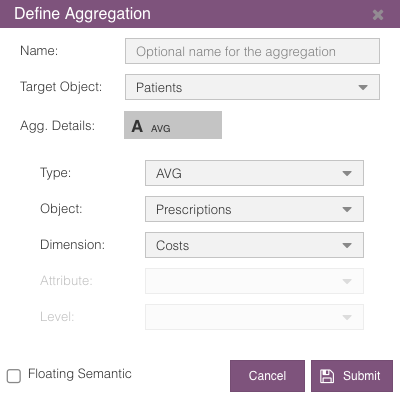
Config Parameters
- name = null
The name of this aggregation dimension.
- aggregation = null
An instance of
Xplain.Db.Aggregationthat the user may edit ornullif a new aggregation should be created.
- expanded = false
If set to
truethe aggregation panel will be expanded on startup.
- onSuccessCallback = null
a callback function that will be triggered if the user clicks on submit.
- disableName = false
if set to
true, the input field for the name of the aggregation will be disabled.
- ignoreSetName = false
if set to
true, the name of the aggregation set will be ignored.
- mayReplaceFirstAggregation = false
if set to
true, the checkbox that allows the user to set the “replace first aggregation” flag will be enabled.